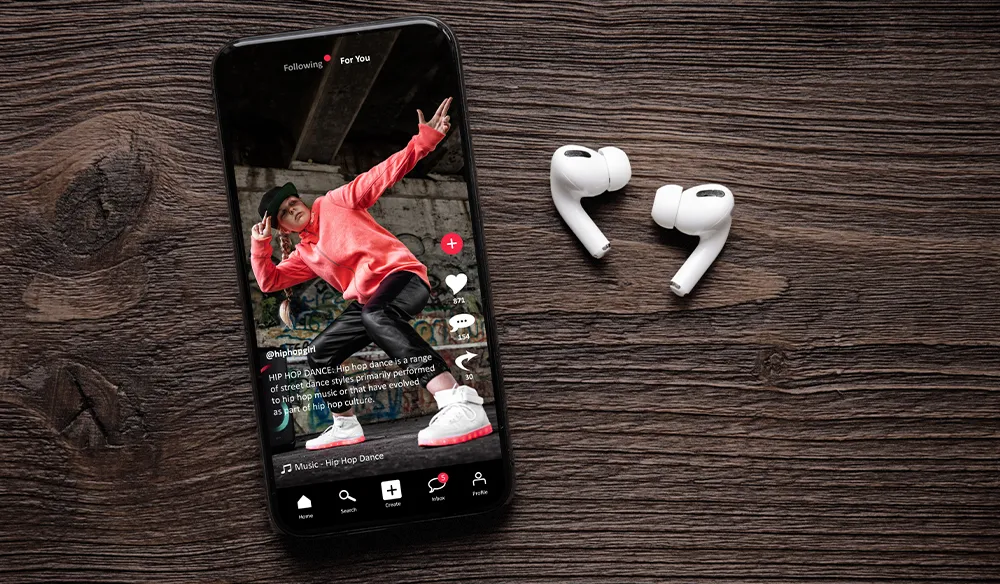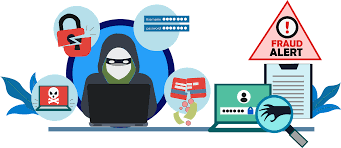In today’s digital age, YouTube has become a vast repository of multimedia content. From music videos and educational content to podcasts and lectures, the platform caters to an array of interests. However, while streaming videos is convenient, there are times when you might want to enjoy the audio content offline, such as during a workout or on a long commute. Converting YouTube videos into MP3 files is a practical solution for this, allowing you to create a personalized audio library. In this comprehensive guide, we will walk you through the process of converting YouTube videos into MP3 files effortlessly, ensuring you get the best quality audio with minimal hassle. Before diving into the conversion process, it is essential to understand what MP3 files are and why you might want to convert YouTube videos into this format. MP3, which stands for MPEG Audio Layer III, is a popular audio compression format known for its ability to reduce file size while maintaining relatively high sound quality. This makes it ideal for storing large amounts of audio content on devices with limited storage space. Converting YouTube videos to MP3 allows you to extract just the audio portion of the video, which is useful for creating music playlists, listening to spoken content, or archiving audio from online resources.

Step 1: Choose a Reliable YouTube to MP3 Converter
The first step in converting YouTube videos to MP3 is selecting a reliable converter. Numerous tools and websites offer this service, each with its own set of features and advantages. Some popular options include:
- Online Converters: Websites like YTMP3, Convert2MP3, and Y2Mate provide a straightforward way to convert YouTube videos without needing to install software. These platforms typically offer a simple interface where you paste the video URL and choose the MP3 format.
- Desktop Applications: For those who prefer offline solutions, desktop applications such as 4K Video Downloader, Any Video Converter, and Freemake Video Converter are excellent choices. These tools often provide additional features like batch processing and higher customization options.
- Browser Extensions: Extensions for browsers like Chrome and Firefox, such as YouTube MP3 Downloader, offer convenient one-click conversion directly from the YouTube video page.
When choosing a converter, consider factors such as ease of use, conversion speed, output quality, and any potential limitations on file size or number of conversions.
Step 2: Copy the YouTube Video URL
Once you have selected a converter, the next step is to obtain the URL of the YouTube video you want to convert. Here’s how you can do it:
- Navigate to YouTube: Open your web browser and go to YouTube.
- Find Your Video: Use the search bar to locate the video you wish to convert. Once you have found it, click on it to open the video page.
- Copy the URL: Click on the address bar of your browser to highlight the URL. Right-click and select Copy, or use the keyboard shortcut Ctrl+C on Windows or Command+C on Mac.
Step 3: Use the YouTube to MP3 Converter
With the video URL copied, you are ready to use the chosen converter. Here’s a general guide on how to proceed:
- Open the Converter: If you are using an online converter, open the website in your browser. For desktop applications, launch the youtube downloader software on your computer.
- Paste the URL: Look for a field or input box labeled Paste URL or similar. Right-click in this field and select Paste, or use the keyboard shortcut Ctrl+V on Windows or Command+V on Mac to paste the copied URL.
- Choose MP3 Format: Most converters will automatically select MP3 as the default format, but it is a good idea to double-check. If the converter offers different quality settings, choose the one that suits your needs e.g., 128kbps, 192kbps, 256kbps.
- Start the Conversion: Click on the Convert, Start, or Download button, depending on the converter you are using. The conversion process will begin, and the time required will depend on the length of the video and the speed of the converter.
- Download the MP3 File: Once the conversion is complete, the converter will provide a link or prompt to download the MP3 file. Click on the download link and save the file to your preferred location on your device.
Step 4: Verify and Manage Your MP3 Files
After downloading the MP3 file, it is important to verify its quality and manage your audio files effectively:
- Play the MP3 File: Open the downloaded MP3 file with your preferred media player to ensure that the conversion was successful and the audio quality meets your expectations.
- Organize Your Files: If you are converting multiple videos, consider organizing your MP3 files into folders or using a media library application to keep track of your audio content.
- Backup Your Files: It is a good idea to create backups of your MP3 files, especially if they are important or if you plan to store them for an extended period. Use cloud storage services or external drives for added security.
Tips for Optimal Results
To get the best results when converting YouTube videos to MP3, keep the following tips in mind:
- Select High-Quality Videos: The audio quality of the MP3 file is directly influenced by the quality of the original YouTube video. Choose videos with high audio quality to ensure better results.
- Be Mindful of Copyright: Ensure that you have the right to convert and use the content, especially if you plan to distribute or use it commercially. Respect copyright laws and guidelines set by content creators.
- Avoid Excessive Conversions: Frequent conversions or converting large quantities of videos in a short time may sometimes lead to temporary restrictions or throttling by the converter services. Use converters judiciously to avoid potential issues.
- Check for Updates: If you are using desktop software, make sure it is updated to the latest version to benefit from any performance improvements or bug fixes.
Troubleshooting Common Issues
Even with a straightforward process, you might encounter some issues when converting YouTube videos to MP3. Here are a few common problems and their solutions:
- Conversion Errors: If you receive an error message during conversion, check the URL for correctness or try using a different converter. Sometimes, errors can occur due to temporary issues with the converter service.
- Poor Audio Quality: If the MP3 file has poor audio quality, try selecting a higher bitrate during the conversion process or choose a different source video with better audio quality.
- File Size Issues: If the MP3 file is too large or too small, adjust the quality settings or verify that the video length is appropriate for the desired file size.
Converting YouTube videos to MP3 files is a simple yet effective way to enjoy your favorite audio content offline. By following this step-by-step tutorial, you can effortlessly transform video content into high-quality MP3 files, suitable for a range of uses from personal enjoyment to professional purposes. Whether you choose an online converter, desktop application, or browser extension, the key is to select a reliable tool, ensure the audio quality, and manage your files effectively. With these steps and tips, you will be able to create a personalized audio library with ease, making your YouTube experience more versatile and enjoyable.